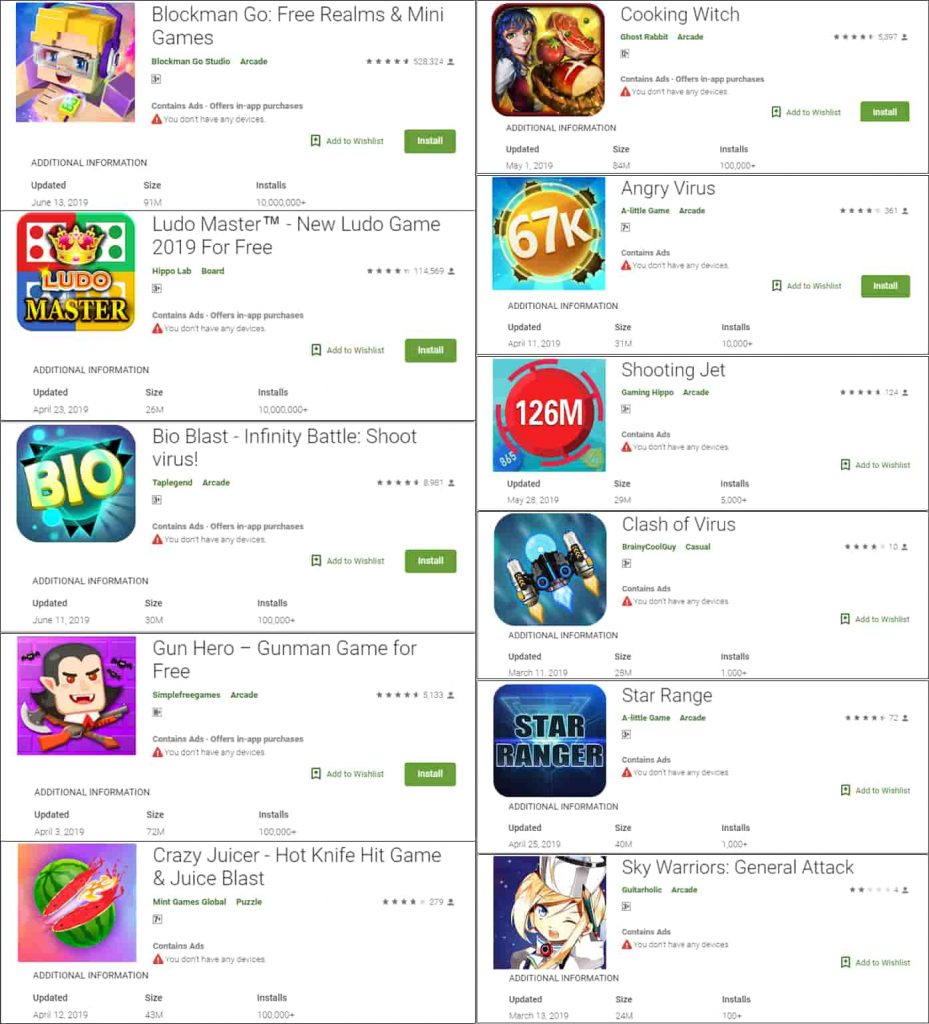With the widespread availability of the Internet today, there are still times when it may not be feasibly available. Be it on a flight, during the commute to work or simply put the blame on poor network reach, such situations can arise frequently.
For example, suppose I need to watch a lecture on YouTube but I won’t have access to the Internet on my flight later on in the day. I’ll simply download the lecture up ahead and watch it offline later then. Furthermore, people like journalists, bloggers and videographers can download videos to analyze or edit them according to their needs.
If you can relate, turns out that you could easily download online video and audio files using a new downloading tool from SaveFrom.net to watch them later.
You can do so in 4 simple steps:
- Visit SaveFrom.net by entering the URL in your browser bar.
- Enter the video link from which you want to download in the search bar. You could also alternatively add “ss” before the URL and press enter in the browser bar which will lead you directly to the site. For example, “ssyoutube.com” could be used.
- Choose the video resolution from the dropdown right to the download button, different options are available here depending on your needs. You can also download it in MP3 form by clicking the button to the far right beside it.
- Click on the download button and the video will start downloading.
Tada! It’s that simple and easy-to-use. Such files can also be downloaded from additional resources including Instagram, DailyMotion, Twitter, SoundCloud, and Facebook.
For those of you who prefer in-browser extensions, you can install the tool on Chrome by runningSaveFrom’s script through another extension named MeddleMonkey.
For Android users, they may download a dedicated app for their device while iPhone users will have to use it with the help of another third-party tool as Apple does not allow direct downloading of music and videos.
As with everything, privacy & security-focused users can be relieved that all the videos downloaded are never stored by the tool and remain on the source’s servers. Moreover, upon a scan of the site by Norton, the result displays no safety issues. If you lose the video you downloaded, you can simply re-download it using the aforementioned steps. Seems like a win-win for all!
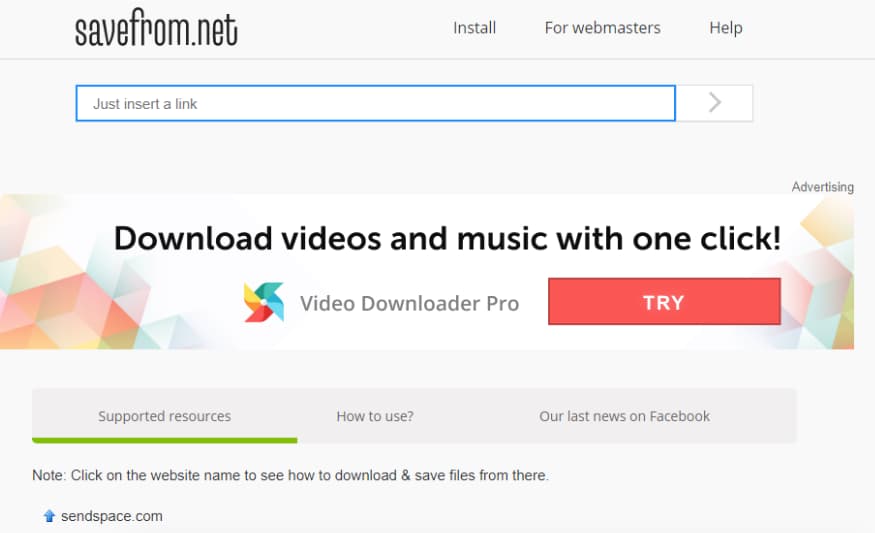
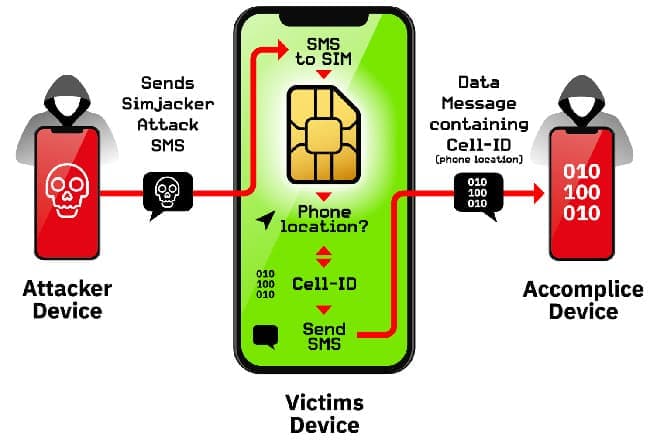




 Local internet service providers (ISPs) have been instructed by the local government to force their respective users into installing
Local internet service providers (ISPs) have been instructed by the local government to force their respective users into installing