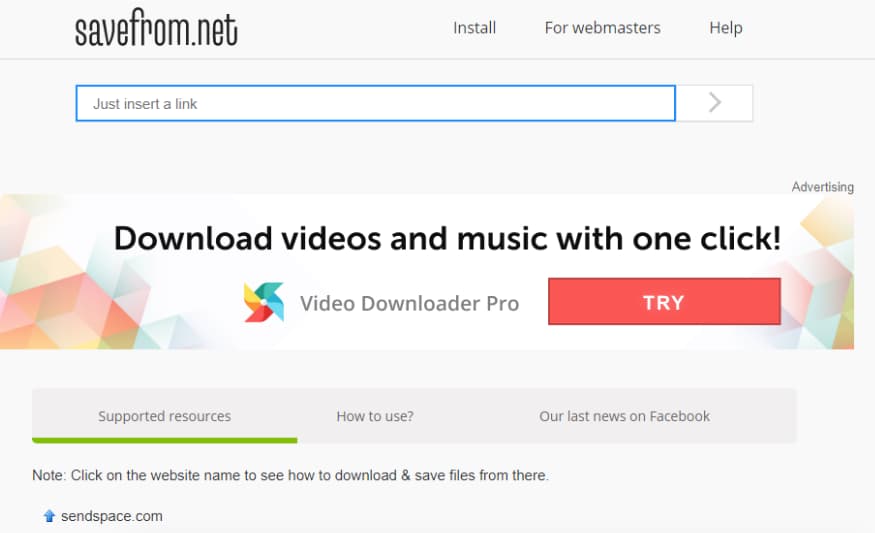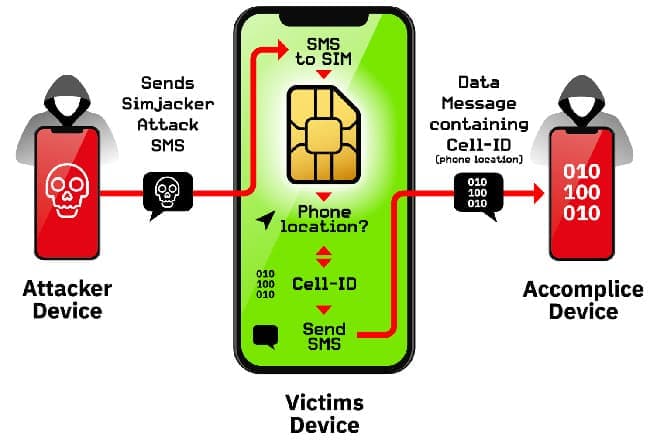Sometimes it feels like we’ve been running Google’s mobile OS on our Android devices forever. However, it’s actually been less than 10 years since the first official Android phone made its debut for consumers to buy in stores. Google’s decision to make Android an open source OS allowed it to become highly popular with third-party phone makers.
Just a few years after the launch of Android 1.0, Smartphones that had the OS installed were everywhere. Now it has become the most popular mobile OS in the world, defeating its many competitors like Symbian, BlackBerry, Palm OS, webOS, and Windows Phone. Apple’s iOS is the only platform still standing as a serious competitor to Android, and that situation doesn’t look like it will change anytime soon.
The founding of Android
In October 2003, well before the term “smartphone” was used by most of the public, and several years before Apple announced its first iPhone and its iOS, the company Android Inc was founded in Palo Alto, California. Its four founders were Rich Miner, Nick Sears, Chris White, and Andy Rubin. At the time of its public founding, Rubin was quoted as saying that Android Inc was going to develop “smarter mobile devices that are more aware of its owner’s location and preferences.”
While that sounds like the basic description of a smartphone, Rubin revealed in a 2013 speech in Tokyo that Android OS was originally meant to improve the operating systems of digital cameras, as reported by PC World . The company made pitches to investors in 2004 that showed how Android, installed on a camera, would connect wirelessly to a PC. That PC would then connect to an “Android Datacenter,” where camera owners could store their photos online on a cloud server.
Obviously, the team at Android didn’t think at first about creating an OS that would serve as the heart of a complete mobile computing system on its own. But even back then, the market for stand-alone digital cameras was declining, and a few months later, Android Inc decided to shift gears towards using the OS inside mobile phones. As Rubin said in 2013, “The exact same platform, the exact same operating system we built for cameras, that became Android for cellphones.”
In 2005, the next big chapter in Android’s history was made when the original company was acquired by Google. Rubin and other founding members stayed on to continue to develop the OS under their new owners. The decision was made to use Linux as the basis for the Android OS, and that also meant that Android itself could be offered to third-party mobile phone manufacturers for free. Google and the Android team felt the company could make money offering other services that used the OS, including apps.
Rubin stayed at Google as head of the Android team until 2013, when Google announced he would be leaving that division. In late 2014, Rubin left Google altogether and launched a startup business incubator. Earlier in 2017, Rubin officially revealed his return to the smartphone industry with his company’s announcement of the
Android-based Essential Phone.
Preparing for the launch of Android 1.0
In 2007, Apple launched the first iPhone and ushered in a new era in mobile computing. At the time, Google was still working on Android in secret, but in November of that year, the company slowly started to reveal its plans to combat Apple and other mobile platforms. It used the formation of what was called the Open Handset Alliance , which included phone makers like HTC and Motorola, chip manufacturers such as Qualcomm and Texas Instruments, and carriers including T-Mobile.
Then Google Chairman and CEO Eric Schmidt was quoted as saying, “Today’s announcement is more ambitious than any single ‘Google Phone’ that the press has been speculating about over the past few weeks. Our vision is that the powerful platform we’re unveiling will power thousands of different phone models.”
Google reportedly had at least two alpha builds of Android released internally before the company launched the public beta of version 1.0 for developers Nov. 5, 2007, around the same time it announced the Open Handset Alliance. It also developed its own internal reference handset, code-named “Sooner,” that was never released to the public. Several years later, developer Steven Troughton-Smith got his hands on one of these early reference phones and posted images and his own impressions of “Sooner.” As you can see, the overall look of this phone was more like BlackBerry’s handsets than the iPhone, at a time when many people were skeptical of “touchscreen only” devices.
In Sept. 2008, the very first Android smartphone was announced, the T-Mobile G1, also known as the HTC Dream in other parts of the world. It went on sale in the U.S. Oct. of that year. The phone, with its pop-up 3.2-inch touchscreen combined with a QWERTY physical keyboard, wasn’t exactly a design marvel. Indeed, the phone got bad reviews overall from technology media outlets. The device didn’t even have a standard 3.5 mm headphone jack, which unlike today, was pretty much a de facto phone feature among Android’s competition.
However, the Android 1.0 OS inside already had the trademarks of Google’s business plan for the OS. It integrated a number of the company’s other products and services, including Google Maps, YouTube, and an HTML browser (pre-Chrome) that, of course, used Google’s search services. It also had the first version of Android Market, the app store that Google proudly stated would have “dozens of unique, first-of-a-kind Android applications.” All of these features sound pretty primitive now, but this was just the beginning of Android’s rise in the mobile device market.
What’s with those sweet code names?
While most Android releases have candy or dessert-style code names, the first version of the OS (1.0) that was publicly released in Sept. 2008 did not have a code name at all, either internally or publicly, according to what Android engineer Jean-Baptiste Queru told Android Police in 2012. Android 1.1, released in Feb. 2009, didn’t have a public code name. However, it reportedly used the internal name “Petit four” while it was in development at Google. The name refers to a French dessert.
It was not until the launch of Android 1.5, just a few months later in April 2009, that the OS version got its first public code name: “Cupcake.” The credit for naming Android versions after sweet candy and desserts has traditionally gone to its project manager at Google, Ryan Gibson, but his specific reasons for using such a name remain unknown. When Google released Android 4.4 KitKat, it offered an”official” statement on their various code names for versions of the OS, saying, “Since these devices make our lives so sweet, each Android version is named after a dessert.”
The Android logo
The now-familiar logo for the Android OS, which looks like a combination of a robot and a green bug, was created by Irina Blok while she was employed by Google. In a chat with The New York Times in 2013, Blok said that the only directive that was given to her design team by Google was to make the logo look like a robot. She claims that the final design was inspired in part by looking at the familiar restroom logos representing “Men” and “Women.”
One thing that Blok and Google decided to do was to make the Android robot itself an open source project. Nearly every other huge company would protect such a logo or mascot from being redesigned and used by others. However, the Android robot has now been modified and used by tons of people, all because Google allows such changes under the Creative Commons 3.0 Attribution License.
Why use statues to symbolize new Android releases?
As we said previously, Cupcake was the first version of Android with a “tasty treat” public code name. When Google finally reveals its code name every year, it also places a new statue with that code name on the lawn in front of the company’s Visitor Center building in Mountain View, California.
In 2015, the Nat and Friends YouTube channel revealed that a small art team in New Jersey created the first Android statue, featuring the main mascot, along with all of the other statues that represent the various versions of Android from Cupcake to the current version, Oreo. The statues themselves are made of Styrofoam, and are then sculpted, given a hard coat of plastic, and then painted before they are shipped 3,000 miles to California for their official unveiling.
Android 1.5 Cupcake
The first official public code name for Android didn’t appear until version 1.5 Cupcake was released in April 2009 . It added quite a few new features and improvements compared to the first two public versions, including things that we now take for granted, such as the ability to upload videos to YouTube, a way for a phone’s screen display to automatically rotate to the right positions, and support for third-party keyboards.
Some of the phones that were released with Cupcake installed out of the box included the first Samsung Galaxy phone, along with the HTC Hero.
Android 1.6 Donut
Google quickly launched Android 1.6 Donut in Sept. 2009. The new features included support for carriers that used CDMA-based networks. This allowed Android phones to be sold by all carriers around the world.
Other features included the introduction of the Quick Search Box, and quick toggling between the Camera, Camcorder, and Gallery to streamline the media-capture experience. Donut also introduced the Power Control widget for managing Wi-Fi, Bluetooth, GPS, etc.
One of the phones that was sold with Donut installed was the ill-fated Dell Streak, which had a huge (at the time) 5-inch screen, and was described at the time on our own site as a
“smartphone/tablet.” These days, a 5-inch display is considered to be average sized for a smartphone.
Android 2.0-2.1 Eclair
In Oct. 2009, about a year after the launch of Android 1.0, Google released version 2.0 of the OS, with the official code name Eclair. This version was the first to add text-to-speech support, and also introduced live wallpapers, multiple account support, and Google Maps navigation, among many other new features and improvements.
The Motorola Droid was the first phone that included Android 2.0 out of the box. The phone was also the first Android-based phone that was sold by Verizon Wireless. While Google was safe to use Android as the name for its OS, the term “Droid” was trademarked at the time by Lucasfilm, in reference to the robots of the Star Wars franchise. Motorola had to get permission and pay some money to Lucasfilm, to use Droid as the name for its phone. Motorola continued to use the Droid brand for many of its phones as late as 2016.
Android 2.2 Froyo
Launched in May 2010, Android 2.2 Froyo (short for “frozen yogurt”) was officially launched. Smartphones with Froyo installed could take advantage of several new features, including Wi-Fi mobile hotspot functions, push notifications via Android Cloud to Device Messaging (C2DM) service, flash support, and more.
The first smartphone that carried Google’s Nexus branding, the Nexus One , launched with Android 2.1 out of the box earlier in 2010, but quickly received an over-the-air update to Froyo later that year. This marked a new approach for Google, with the company working closer than ever before with hardware manufacturer HTC to showcase pure Android.
Android 2.3 Gingerbread
Android 2.3 Gingerbread, launched in Sept. 2010, is currently the oldest version of the OS that Google still lists in its monthly platform version update page. As of Sept. 13 2017, Google indicated that only 0.6 percent of all Android devices are currently running some version of Gingerbread.
The OS received a user interface refresh under Gingerbread. It added support for using near field communication (NFC) functions for smartphones that had the required hardware. The first phone to add both Gingerbread and NFC hardware was the Nexus S, which was co-developed by Google and Samsung. Gingerbread also laid the groundwork for the selfie, by adding in support for multiple cameras and video chat support within Google Talk.
Android 3.0 Honeycomb
This version of the OS is perhaps the oddball of the bunch. Honeycomb was released by Google for installation only on tablets and other mobile devices with larger displays than current smartphones. It was first introduced in Feb. 2011, along with the first Motorola Xoom tablet, and included features such as a redesigned UI specifically for large screens, along with a notification bar placed on the bottom of a tablet’s display.
The idea was that Honeycomb would offer specific features that could not be handled by the smaller displays found on smartphones at the time. It was also a response by Google and its third-party partners to the 2010 release of Apple’s iPad. Even though Honeycomb was available, some tablets were still released with the smartphone-based Android 2.x versions. In the end, Honeycomb ended up being a version of Android that was not really needed, as Google decided to integrate most of its features in its next major 4.0 version, Ice Cream Sandwich.
Android 4.0 Ice Cream Sandwich
Released in Oct. 2011, the Ice Cream Sandwich version of Android brought a number of new features for users. It combined many of the features of the tablet-only Honeycomb version with the smartphone-oriented Gingerbread. It also included a “favorites tray” on the home screen, along with the first support for unlocking a phone by using its camera to take a picture of its owner’s face. That kind of biometric sign-in support has evolved and improved considerably since then.
As of July 6, Google indicates that 0.7 percent of all Android devices are currently running some version of Android 4.0, which is only marginally more than Gingerbread.
Other notable changes with ICS included support for all on-screen buttons, swipe gestures to dismiss notifications and browser tabs, and the ability to monitor your data usage over mobile and Wi-Fi.
Android 4.1-4.3 Jelly Bean
The Jelly Bean era of Android began in June 2012 with the release of Android 4.1. Google quickly released versions 4.2 and 4.3, both under the Jelly Bean label, in Oct. 2012 and July 2013 respectively.
Some of the new features in these software updates included new notification features that showed more content or action buttons, along with full support for the Android version of Google’s Chrome web browser, which was included in Android 4.2. Google Now also made an appearance as part of Search, and “Project Butter” was introduced to speed up animations and improve Android’s touch responsiveness. External Displays and Miracast also gained support, as did HDR photography.
If you attended Google I/O in 2012, you likely got the company’s Nexus 7 tablet with Android 4.1 Jelly Bean pre-installed as a gift. Versions of Jelly Bean are still very much active on many Android phones and devices. At the moment, about 6.9 percent of all Android products use Jelly Bean.
Android 4.4 KitKat
The name of Android 4.4 is the first version of the OS that actually uses a previously trademarked name for a piece of candy. Before it officially was launched in Sept. 2013, the company released hints at its Google I/O conference that year, as well as other places, that the codename for Android 4.4 would actually be “Key Lime Pie.” Indeed, most of Google’s Android team thought that was going to be the case as well.
As it turned out, Google’s director of Android global partnerships, John Lagerling, thought that “Key Lime Pie” would not be a familiar enough name to use for Android 4.4 worldwide. Instead, he decided to do something different. He contacted Nestle, the creators of the KitKat bar, and asked them if they could use the name for Android 4.4. Nestle agreed, and even released versions of its KitKat bar shaped like the Android robot mascot as part of a co-branding agreement with Google. It was an experiment in marketing that Google didn’t rekindle until the latest launch of Oreo .
KitKat didn’t have a huge number of new features, but it did have one thing that really helped to expand the overall Android market. It was optimized to run on smartphones that had as little as 512 MB of RAM. This allowed phone makers to get the latest version of Android and have it installed on much cheaper handsets.
Google’s Nexus 5 smartphone was the first with Android 4.4 pre-installed. Even though KitKat launched nearly four years ago, there are still plenty of devices that are still using it. Google’s current platform version update page states that 15.1 percent of all Android devices are running some versions of Android 4.4 KitKat.
Android 5.0 Lollipop
First launched in the fall of 2014, Android 5.0 Lollipop was a major shakeup in the overall look of the operating system. It was the first version of the OS that used Google’s new Material Design language, which made liberal use of lighting and shadow effects, among other things, to simulate a paper-like look for the Android user interface. The UI also got some other changes for Lollipop, including a revamped navigation bar, rich notifications for the lockscreen and much more.
The subsequent Android 5.1 update made a few more under-the-hood changes. This included official support for dual-SIM, HD Voice calls, and Device Protection to keep thieves locked out of your phone even after a factory reset.
Google’s Nexus 6 smartphone, along with its Nexus 9 tablet, were the first devices to have Lollipop pre-installed. At the moment, Android 5.0 Lollipop is installed and in use by about 29 percent of all active Android devices, according to Google’s platform version stats. Fun fact: Google used the code name “Lemon Meringue Pie” internally as it developed Android 5.0 before settling on the candy treat Lollipop as the official public name of the OS.
Android 6.0 Marshmallow
Released in the fall of 2015, Android 6.0 Marshmallow used the sweet treat favored by campers over a fire as its main symbol. Internally, Google used “Macadamia Nut Cookie” to describe Android 6.0 before the official Marshmallow announcement. It included features such a new vertically scrolling app drawer, along with Google Now on Tap, native support for fingerprint biometric unlocking of a smartphone, USB Type-C support, the introduction of Android Pay, and much more.
The first devices that shipped with Marshmallow pre-installed were Google’s Nexus 6P and Nexus 5X smartphones, along with its Pixel C tablet. The current stats on Android platform use shows that Marshmallow has just marginally overtaken Lollipop as the most installed OS version, accounting for 32.2 percent of all Android-based devices.
Android 7.0 Nougat
Version 7.0 of Google’s mobile operating system launched in the fall of 2016. Before Nougat was revealed “Android N” was referred to internally by Google as “New York Cheesecake.” Nougat’s many new features included better multi-tasking functions for the growing number of smartphones that have bigger displays, such as split-screen mode , along with quick switching between apps.
Google made a number of big changes behind the scenes too, like switching to a new JIT compiler to speed up apps, supported the Vulkan API for faster 3D rendering, and enabled OEMs to support its DayDream Virtual Reality platform.
Google also used the release to make a bold push into the premium smartphone market. The company’s own branded smartphones, the Pixel, and Pixel XL , along with the LG V20 , were the first to be released with Nougat pre-installed.
Android 8.0 Oreo
In March 2017, Google officially announced and released the first developer preview for Android O, also known as Android 8.0. Even before that release, Hiroshi Lockheimer, the senior vice president of Android at Google, posted a GIF of an Oreo cake on his Twitter account in Feb. 2017 . That was the first solid hint that Oreo, the popular cookie made of two chocolate wafers with a creme filling in between, would indeed be the official code name for Android 8.0.
In August, Google confirmed that Oreo would indeed be the public name for Android 8.0. It is the second time that Google chose a trademarked name for Android (Oreo is owned by Nabisco). In a break from its tradition, Google showed off the Android Oreo mascot statue for the first time in a press event in New York City, rather than showing the statue first at its Googleplex headquarters. The statue also depicts the Android mascot itself as a flying superhero, complete with a cape. A second statue was put in place at Google’s main headquarters later that day
As far as its features, Android Oreo packs in lots of visual changes to the Settings menu, along with native support for picture-in-picture mode,
notification channels , new autofill APIs for better management of passwords and fill data, and much more. Android Oreo is available as a download via Google’s Android Open Source Project, and is also available as an over-the-air update for Google’s older (and supported) Nexus and Pixel devices, along as an update for many older Android phones. Android Oreo also comes with Google’s own Pixel 2 models, as well as many other newer phones that have hit the market.
Android 9.0 Pie
Google launched the first developer preview of the next major Android update, Android 9.0 P on March 7, 2018 . On August 6, 2018, the company officially launched the final version of Android 9.0, and gave it the official code name of “Pie . It included a number of major new features and changes. One of them ditches the traditional navigation buttons in favor of one elongated button in the center, which is the new home button. Swiping up from that button brings up Overview, with your most recently used apps, a search bar, and five app suggestions at the bottom. You can swipe left to see all your recently opened apps, or you can drag the home button to the right to quickly scroll through your apps.
Android 9.0 Pie also included some new features designed to help extend your smartphone’s battery life, including the use of in-device machine learning to predict which apps you will use now, and which apps you won’t use until later. Pie also has Shush, a feature that automatically puts your phone in Do Not Disturb mode when you turn your phone screen-down on a flat surface. There’s also Slices, which provides a smaller version of an installed app inside Google Search, offering certain app functions without opening the full application
As usual, Android 9.0 Pie was available first officially for Google’s Pixel phones, but it also launched for the Essential Phone as well at the same time. It has since rolled out as an update to many other Android phones over the past several months and has been available out of the box in many new Android phones.
Refreshing the brand: Android 10
Google launched the first official developer preview of the next version of Android, which it called Android Q,
on March 13, 2019 . On August 22, 2019, Google announced a major refresh of the Android brand. That includes a new logo and, more importantly, the decision to ditch the traditional dessert name for the next version. As a result, Android Q officially is known just as Android 10 . Android 10 was officially launched on September 3, 2019 for Google’s Pixel devices, and it will roll out for other phones soon.
EDITOR'S PICK
As usual with any new Android release, Android 10 has a number of new features and improvements and a number of new APIs . That includes new support for the upcoming rush of
foldable phones with flexible displays . Android 10 also has a system-wide dark mode, along with new gesture-navigation controls, a more efficient sharing menu , smart reply features for all messaging apps, and more control over app-based permissions.
The future of Android?
Android has come a long way from its humble beginnings, as the product of a small start up, all the way to becoming the leading mobile operating system worldwide. There are hints that Google is in the very early stages of developing an all-new OS, called Fuchsia , that may support everything from smartphones to tablets, and even to notebook and desktop PCs. However, the company has said almost nothing about its plans for Fuchsia, and it’s more than possible that it may cancel its development.
This just shows that Google is still extremely committed to furthering the development of Android, and has even tried to extend the mobile and tablet OS to other devices, including Android TV , Android Auto, and WearOS . Depending on which research firm you believe, Android’s worldwide smartphone market share is currently between 85 and 86 percent, with iOS a distant second at between 14 and 15 percent. All other mobile operating systems (Windows Phone/Windows 10 Mobile, BlackBerry, Tizen, and the rest) now have less than 0.1 percent of the phone market. In May 2017, during Google I/O, the company said there are now over two billion active devices running some version of the Android OS.
One challenge for Android device owners that has been an issue for the OS ever since it launched is updating it with the latest security patches, to say nothing of over-the-air rollouts for major feature updates for the OS. Google’s supported Nexus and Pixel devices consistently receive regular monthly security updates, and the latest version of the OS. Third party phones are a lot more hit and miss with new security patches and often quickly drop off seeing new OS updates. A few phones, especially unlocked ones that are in the budget category, may not receive any updates at all. Google’s introduction of Project Treble in Android Oreo should make it easier for phone makers to update their devices faster, but it remains to be seen if those efforts will be effective in the long run.
Conclusion
Unless Apple decides to start selling new iPhones that are much cheaper than its current models, it would seem reasonable to predict that Android will continue to dominate the mobile OS market, even with its problems providing swift updates. The OS is being installed on phones that are sold for far less than $100, all the way to expensive flagship devices like the current champion: the Samsung Galaxy S10 Plus. That flexibility, combined with yearly updates, will ensure Android will remain the leader in this industry for years to come.