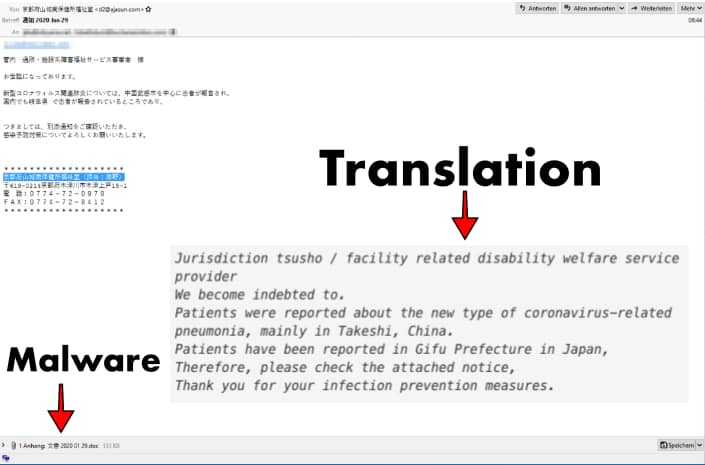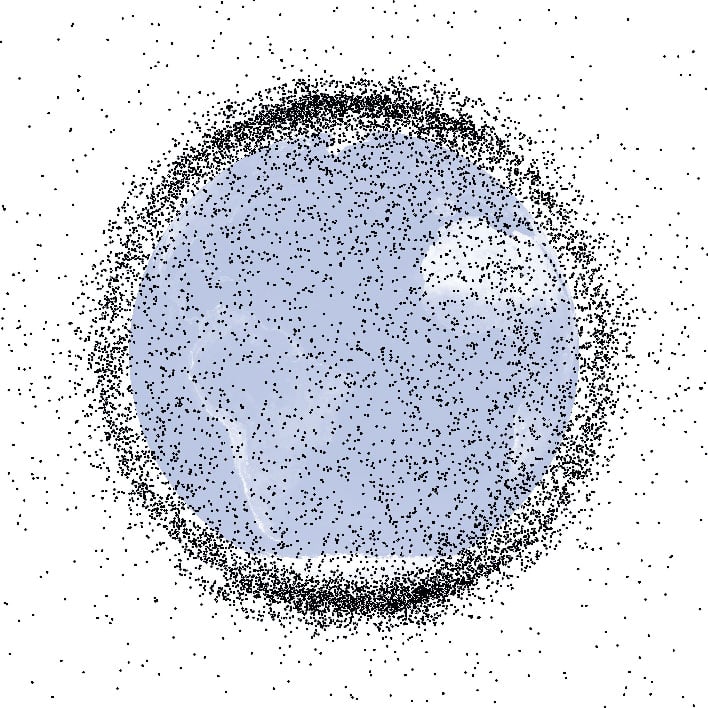Facebook recently finally rolled out the Off-Facebook Activity tool that it has been working on since August 2019.
The tool can help you limit Facebook’s tracking of your activities, something that the social network has received immense criticism for, and determine how far you can allow it to monitor your activities on other websites. You can also decide what information you want to be associated with your Facebook account.
What Off-Facebook Activity actually does is that it turns off storing and sharing of data sent to Facebook by third-party apps and websites that Facebook users access. This is how Facebook manages to keep a tab on all your activities. Even if you use a Ring Doorbell app, this would be recorded by Facebook.
The volume and magnitude of the data collected by Facebook is immense. And, it is indeed a great idea to rebuild the lost trust of Facebook users by allowing them to Clear History, a term Facebook’s CEO Mark Zuckerberg has associated with the new feature.
For your information, third-party apps and websites use the Pixel and Software development kit (SDK) from Facebook to store information about all your activities and the devices you use. This information is regularly shared with the social network, which uses it to bombard your computer and mobile screens with targeted ads.
Therefore, if you wonder how Facebook started displaying ads related to the product you just checked out on Amazon or eBay, this is how it is done.
Off-Facebook Activity is a welcome change from Facebook and can be seen as a step towards upholding consumer privacy, something that the company so far has compromised upon to a great extent. This tool is part of a multi-step strategy to address these issues. As explained by Zuckerberg:
“Other businesses send us information about your activity on their sites and we use that information to show you ads that are relevant to you. Now you can see a summary of that information and clear it from your account if you want to.”
You can find this tool in your Facebook Settings menu under the Your Facebook Information option. There you will find several options including Manage Your Off-Facebook Activity that allows you to determine the information you want individual sites and apps to share with Facebook.
Settings >> Your Facebook Information >> Off-Facebook Activity >> Manage Future Activity >> Turn the toggle *off* and disable Future Off-Facebook Activity.
The Clear History option wipes all the information Facebook has stored so far about you and Manage Future Activity lets you choose what sort of information you want Facebook to collect and store about you.
The tool can help you limit Facebook’s tracking of your activities, something that the social network has received immense criticism for, and determine how far you can allow it to monitor your activities on other websites. You can also decide what information you want to be associated with your Facebook account.
What Off-Facebook Activity actually does is that it turns off storing and sharing of data sent to Facebook by third-party apps and websites that Facebook users access. This is how Facebook manages to keep a tab on all your activities. Even if you use a Ring Doorbell app, this would be recorded by Facebook.
The volume and magnitude of the data collected by Facebook is immense. And, it is indeed a great idea to rebuild the lost trust of Facebook users by allowing them to Clear History, a term Facebook’s CEO Mark Zuckerberg has associated with the new feature.
For your information, third-party apps and websites use the Pixel and Software development kit (SDK) from Facebook to store information about all your activities and the devices you use. This information is regularly shared with the social network, which uses it to bombard your computer and mobile screens with targeted ads.
Therefore, if you wonder how Facebook started displaying ads related to the product you just checked out on Amazon or eBay, this is how it is done.
Off-Facebook Activity is a welcome change from Facebook and can be seen as a step towards upholding consumer privacy, something that the company so far has compromised upon to a great extent. This tool is part of a multi-step strategy to address these issues. As explained by Zuckerberg:
“Other businesses send us information about your activity on their sites and we use that information to show you ads that are relevant to you. Now you can see a summary of that information and clear it from your account if you want to.”
You can find this tool in your Facebook Settings menu under the Your Facebook Information option. There you will find several options including Manage Your Off-Facebook Activity that allows you to determine the information you want individual sites and apps to share with Facebook.
Settings >> Your Facebook Information >> Off-Facebook Activity >> Manage Future Activity >> Turn the toggle *off* and disable Future Off-Facebook Activity.
The Clear History option wipes all the information Facebook has stored so far about you and Manage Future Activity lets you choose what sort of information you want Facebook to collect and store about you.